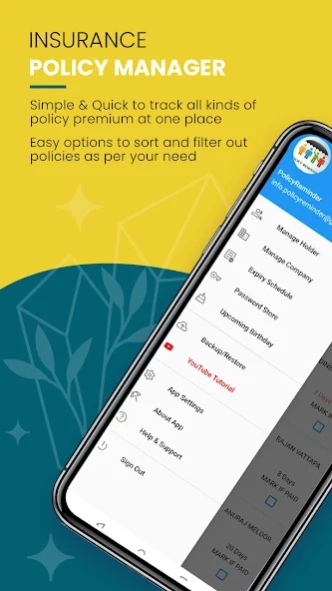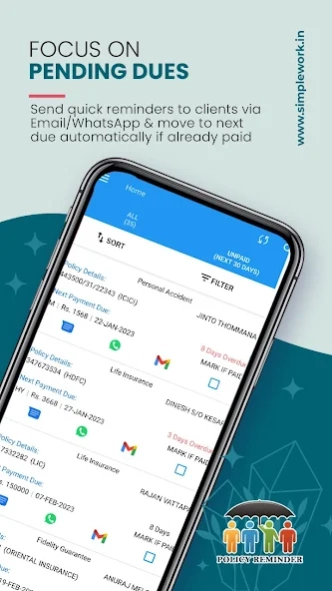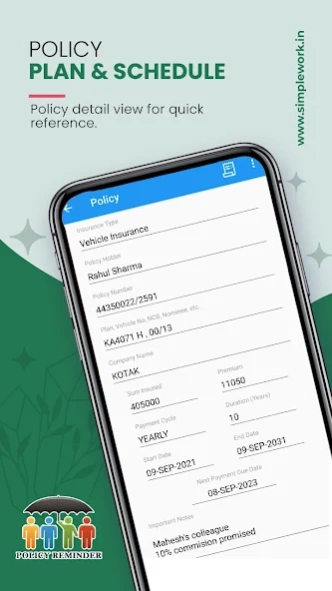Version History
Here you can find the changelog of Policy Tracker & Reminder since it was posted on our website on 2016-10-08.
The latest version is 9.7.7 and it was updated on soft112.com on 22 April, 2024.
See below the changes in each version:
version v9.7.7
posted on 2024-02-22
- New brand logo introduced. Logo looks vibrant and embodies simplicity and modernity
- Option provided to delete the connection with Google drive and delete backup data. You can delete all the user data used during account creation.
-Fixed permission issue when click backup (observed only on latest android devices)
version v9.7.6
posted on 2024-02-08
Fixed permission issue when click backup (observed only on latest android devices)
version v9.7.5
posted on 2024-01-31
- Option to disable battery optimization setting. If enabled alarm notification doesn't come.
- Updated reminder default draft message for better clarity
version v9.7.4
posted on 2023-11-03
* Easy view of overdue policies with color coding in unpaid tabn"
* New drop down menu to select 30/60 days filter on unpaid tab clickn"
version v7.9.3
posted on 2023-03-02
* Option to adjust font text size (settings -> app settings -> Font size)
* Fix issue in listing policies pending within 60 Days
version v7.5.5
posted on 2022-04-23
- Stability: Fixed app crash during launch
- Feature: Email data backup file to yourself for keeping safe
- Feature: Excel import/export trial allowed
- Feature: Backup/Restore manually with .json file
- UI update: Grouped backup/restore features
version v7.5.4
posted on 2022-04-17
- Feature: Email data backup file to yourself for keeping safe
- Feature: Excel import/export trial allowed
- Feature: Backup/Restore manually with .json file
- Feature: Test reminder trigger on device
- Stability: Fixed app crash during launch
- UI update: Grouped backup/restore features
version v7.5.3
posted on 2022-04-03
- Fixed Crash : App launch issue
- Fix : Calendar style changed for easier date selection
- Fix : Reminder notification for premium due
- UI : Simplify new record data entry form
- Update : Browse option to select excel file to upload data to app
- Update : When backup file not found in google drive, option is provided to manually browse and pick the file to restore data during app re-installation
NOTE: Take backup of your data after this update
version v7.5.2
posted on 2022-03-27
- Fixed Crash : Unable to open app
- Fix : Calendar style changed for easier date selection
- Fix : Reminder notification for premium due
- UI : Simplify new record data entry form
- Update : Browse option to select excel file to upload data to app
- Update : If backup file not found in google drive, option is provided to manually browse and pick the file to restore during app re-installation
NOTE: Take backup of your data after this update
version v75.0.1
posted on 2022-03-12
- Fixed Crash : Unable to open app
- New Support : Debug information available in Help & support
NOTE: Must take backup of your data after this update
version v75.0.0
posted on 2021-07-19
- Fixed Crash : Unable to open app
- Fixed issue : Sorting policies
- Fixed issue : Premium due notify adjustment
- Fixed issue : Unpaid marked policy showing tick
- Remove UI : Reminder preference screen
- New Feature : Search by policy plan
- New Feature : YouTube video tutorial for users
- New Support : Debug information available in Help & support
version v72.0.0
posted on 2021-07-13
- Fixed issue : Birthday screen crash
- Fixed issue : Maturity screen crash
- Fixed issue : Unpaid marked policy showing tick
- New Feature : YouTube video tutorial for users
- New Feature : Clone policy details of last record for creating new Record
- New Support : Debug information available in Help & support
version v71.0.0
posted on 2021-06-28
- Fixed issue : App slowness & auto close after launch
- Fixed issue : App crashed during search/filter
- App requires Contact permission for data backup using Gmail id on Drive.
- App requires Contact permission for new holder record phone no. lookup
- Files & Media Storage permission required when backup data or excel use
version v70.0.0
posted on 2021-02-26
- Fixed issue that subscription was getting auto refund
- Allowed to edit policy holder/client name
- Add client name when sending reminder msg via WhatsApp
- Remove demo record if user adds new policies
- Fixed restore from Download folder issue
Note: Must backup data once application updated.
version v66.0.0
posted on 2021-02-23
- Fixed issue that subscription was getting auto refund
- Allowed to edit policy holder/client name
- Add client name when sending reminder msg via WhatsApp
- Remove demo record if user adds new policies
Note: Must backup data once application updated.
version v65.0.0
posted on 2021-01-31
- Buy Subscription for premium features
- Add Custom Signature for Messages
- Backup data content design is modified
- Fixed major application launch crash issue
- Fix some minor issue
Note: Must backup data once application updated.
version v62.0.0
posted on 2020-05-26
- feature: add new insurance type & search filter
- feature: add new holder & search filter
- feature: add new company & search filter
- fix: crash issue when NEW user add a policy record
- fix: crash issue when set default notification
- fix: some minor issues & UI fixes
version v61.0.0
posted on 2020-05-20
- Allowed to set maturity date manually
- Allowed to modify policy number in policy records
- Allowed to modify policy holder name in policy records
- Show number of days over due in policy list
- Fix date of birth format issue
- Fix crash issue when payment mode is not set
- Fix alarm issue when notification is not received
- Fix excel export issue when holder name mismatch
- Holder document feature not supported because of security reason
- Fix white title bar title bar issue for some screens
version v60.0.0
posted on 2020-03-30
Feature to restore data from backup file if present in download folder
version v59.0.0
posted on 2020-02-09
Filter policy feature available.
Fix crash & minor issues.
version v56.0.0
posted on 2020-01-18
- Fix Policy List Refresh Issue
- Pull Down list to Refresh Data
- Show Total Policy & Holder Count
Pro Version Features (Released):
- Pro feature: No Advertisement
- Pro feature: Add Unlimited Records
- Pro feature: Excel Import/Export
- Pro feature: Document Upload
- Pro feature: Birthday Calendar
- Pro feature: Advanced Filter Option
- Pro feature: Restore Data from backupfile
Note: Backup data after upgrading to this version
version v55.0.0
posted on 2020-01-05
- Guest Login Option
- Improved User Experience
- Added Insurance Type
- Enhanced Sort & Search Feature
- Restricted to limited number of records
- Fix issues
Pro Version Features (Released):
- Pro feature: No Advertisement
- Pro feature: Add Unlimited Records
- Pro feature: Excel Import/Export
- Pro feature: Document Upload
- Pro feature: Birthday Calendar
- Pro feature: Advanced Filter Option
- Pro feature: Restore Data from backupfile
Note: Backup data after upgrading to this version
version v54.0.0
posted on 2020-01-03
- Guest Login Option
- Improved User Experience
- Added Insurance Type
- Enhanced Sort & Search Feature
- Restricted to limited number of records
- Fix issues
Pro Version Features (Releasing soon):
- Pro feature: No Advertisement
- Pro feature: Add Unlimited Records
- Pro feature: Excel Import/Export
- Pro feature: Document Upload
- Pro feature: Birthday Calendar
- Pro feature: Advanced Filter Option
- Pro feature: Restore Data from backupfile
Note: Backup data after upgrading to this version
version v53.0.0
posted on 2019-12-31
- Improved User Experience
- Guest Login Option
- Enhanced Sort Feature
- Enhanced Search Feature
- Introduced Insurance Type
Pro Version Features (Releasing soon):
- Pro feature: No Advertisement
- Pro feature: Add Unlimited Records
- Pro feature: Excel Import/Export
- Pro feature: Document Upload
- Pro feature: Birthday Calendar
- Pro feature: Advanced Filter Option
- Pro feature: Restore Data From Download Folder
Note: Backup data after upgrading to this version
version v53.0.0
posted on 2019-12-31
- Guest Login Option
- Improved User Experience
- Introduced Insurance Type
- Enhanced Sort & Search Feature
- Free Version can add only 10 policy records
Pro Version Features (Releasing soon):
- Pro feature: No Advertisement
- Pro feature: Add Unlimited Records
- Pro feature: Excel Import/Export
- Pro feature: Document Upload
- Pro feature: Birthday Calendar
- Pro feature: Advanced Filter Option
- Pro feature: Restore Data From Download Folder
Note: Backup data after upgrading to this version
version v52.0.0
posted on 2019-10-11
1. Improved user experience.
2. Improved launch speed.
3. Crash Fixes.
4. Minor Fixes.
version v51.0.0
posted on 2019-10-06
1. Paid transaction can be viewed and can be deleted.
2. Unpaid policies will be seen in "UNPAID" until marked as paid.
3. Settings to support currency for different countries.
4. Settings to get notification in 7/10/30 days in advance.
5. Holder's mobile number will be picked only from holder details.
6. Recalculated dates when adding new policy (for Half-yr/Quarterly)
7. Now add holder's mobile number in proper format to send message via Whats App.
8. Fix crash/issues reported.
version v20.1.0
posted on 2016-02-03
v20.1.0 182,Password recovery mobile number is mandatory. [security reasons],Password recovery phone number(last set) would visible in setting screen.,Policy number now can be alphanumeric.,Easy app close without any confirmation dialog.,Few bug fixes.,we recommend to update to latest version immediately.